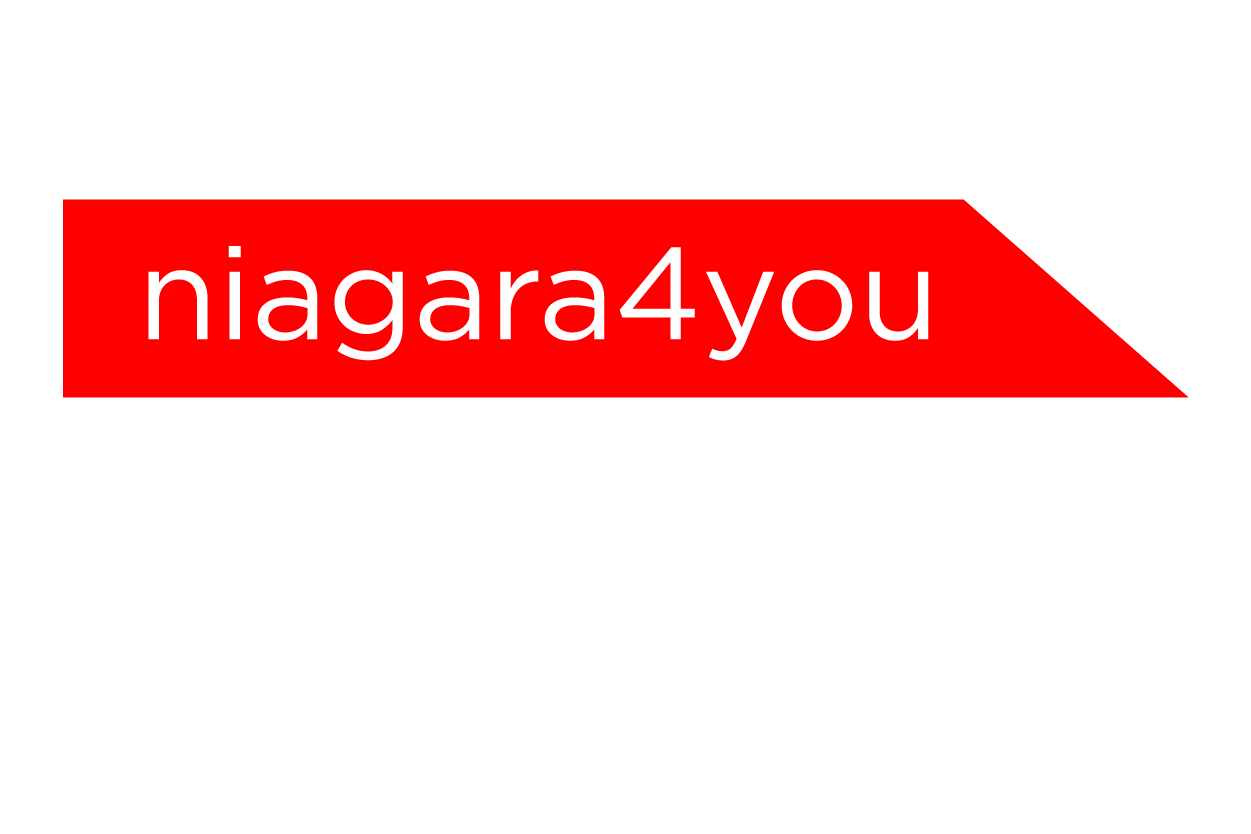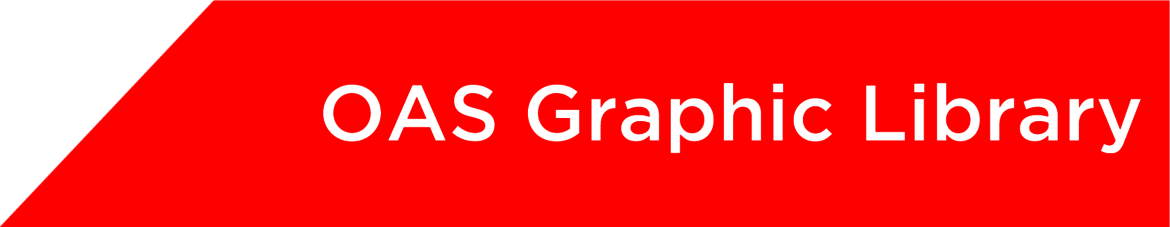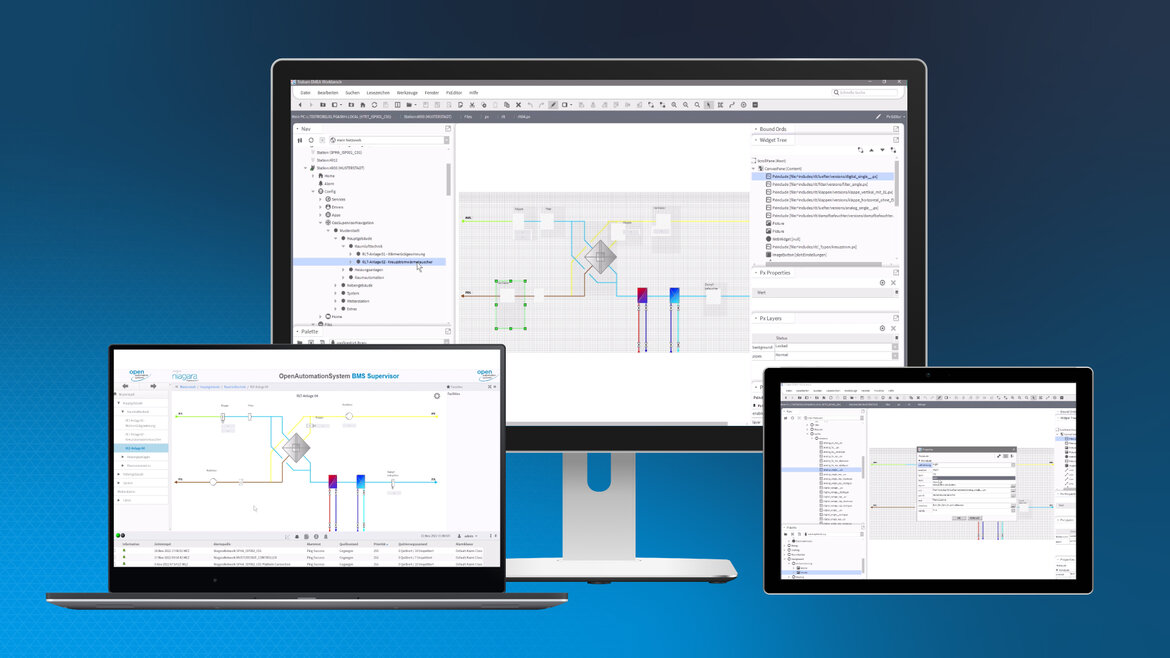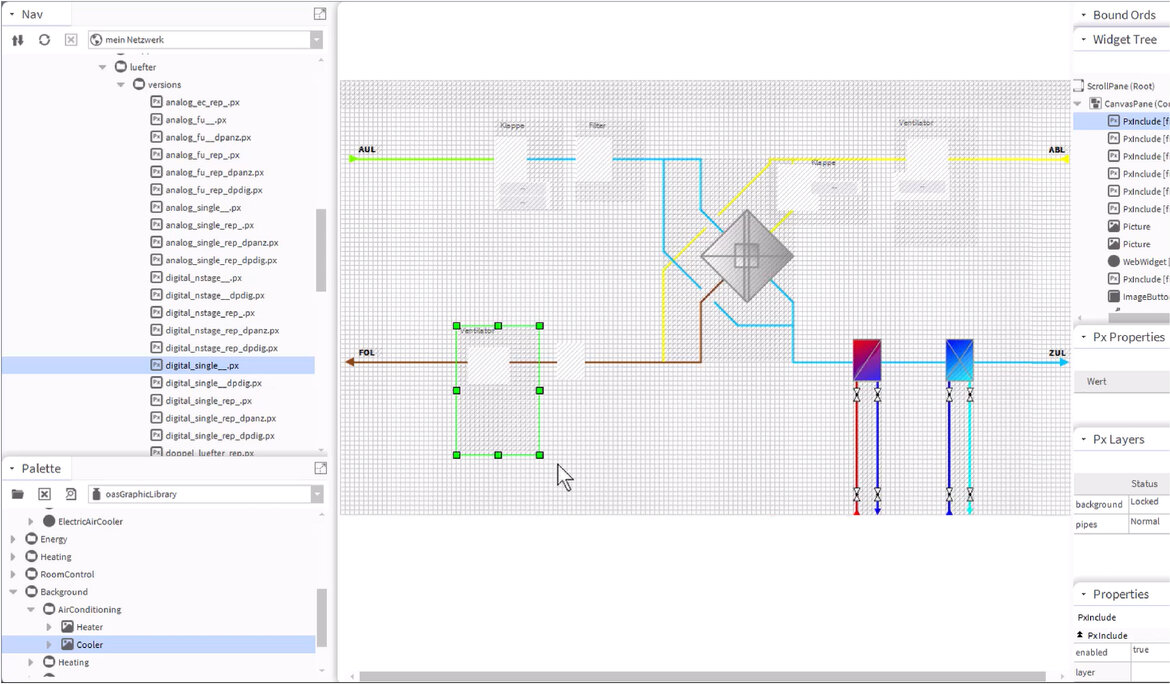Niagara 4: Graphics and function libraries
A graphics library is a program library that provides a program with basic functions for graphics output. Graphics libraries must be distinguished from stand-alone applications for displaying images (image processing), data and functions (function plotters).

OAS Graphic Library
the efficient creation of standardized and complex graphics of energy and building management systems
The OAS Graphic Library, developed by ProSystems, is an update for the OAS Supervisor Utilities and a collection of graphics and widgets from building services engineering. Graphics are provided for the entire technical building equipment (TGA) such as heating, ventilation and air conditioning technology as well as room automation - for all important applications. Sensors and actuators are available as well as pop-ups with Niagara standard functions and interfaces for numerical, Boolean and other data point types.
OAS partners and users use the "Graphic Library" to efficiently create standardized and complex graphics of energy and building management systems. Working with the OAS Supervisor Utilities within the Niagara Workbench is made even more effective by the "Graphic Library". The library offers widgets with a modern user interface for selecting functions and properties.
In order to make the best possible use of all the innovations of the OAS Supervisor Utilities and to display them optimally, our "Graphic Library" uses the latest web technologies offered by the Niagara Framework®.
- HTML5, optimized for web browsers
- Pop-up available in the web view
- Integrated engineering via the Niagara Workbench
- Widgets can be integrated into PX files without additional detours by dragging and dropping
- All widgets can be configured
- Integration into existing Niagara applications
Control and Visualisation Widgets
We offer a range of widget categories in our Graphic Library. This includes all technical building equipment such as heating, ventilation and air conditioning technology as well as room automation - graphics are provided for all important applications. Sensors and actuators are available as well as pop-ups with Niagara standard functions and interfaces for numerical, Boolean and other data point types.
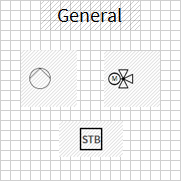

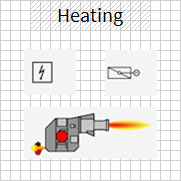

Using the Graphic Library
The user interface of the widgets is easy to use and clear. Devices, components and systems can be operated directly via the graphic elements created above them. The application and placement is carried out via the PX sheet, which also enables logical links behind each widget. Through the consistent use of SVG (Scalable Vector Graphics) technology, our "Graphic Library" enables extended possibilities for perfect animations of values and states.
More Information: